Virtual Meetings
Due to the COVID-19 Virus, all of Live Rite's face-to-face activities, classes and meetings have been cancelled until April 6th. We have created virtual meetings so you can still get support for your recovery.
Check below for our upcoming virtual meetings.
Upcoming Virtual Meetings
Today (Friday 04/26)
No Meetings this day
Tomorrow (Saturday 04/27)
No Meetings this day
Sunday 04/28
No Meetings this day
Monday 04/29
No Meetings this day
Tuesday 04/30
No Meetings this day
Wednesday 05/01
No Meetings this day
Thursday 05/02
No Meetings this day
Your Meetings & Verifications
You must log in (or create an account) on our site. Then you will be able to see all your past virtual meetings (even ones you attended before creating an account) and print verifications for them!
How to Use
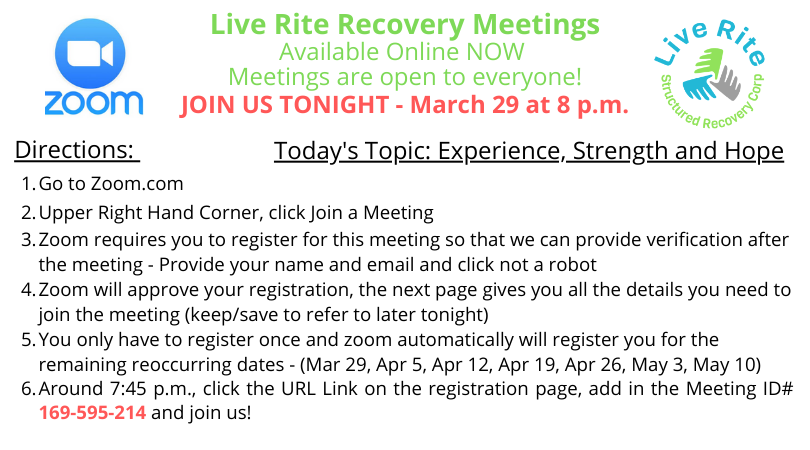
FAQs
How do I get a verification that I attended this meeting?
The host of the meeting (A Live Rite Employee) will verifiy that you are at the meeting. After the meeting verifications will be sent within 24 hours to your email that you registered with on zoom. You can also sign up for an account on our website and it will show you all your past meetings and you can print verifications from there.
What devices can I use for Live Rite's Virtual Meetings?
Our virtual meetings are powered by Zoom. Zoom is available on Windows and Mac computers/laptops as well as any iOS or Android device, including phones and tablets.
How do I set up on my phone or tablet?
On your phone or tablet go to your app store (Google play or the Apple App Store) and search for Zoom Cloud Meetings then download and install on your device. Once installed simply open the app, click "Join a Meeting", then enter one of our meeting IDs.
Alternatively if you are on this page on your device, simply click one of the meeting links in our "Upcoming Meetings" and it will open up in the app if you have it installed.
How do I set up on my computer or laptop?
Open up a web browser and go to zoom.com. In the upper right corner click "Join a Meeting". Enter one of our meeting IDs and click "Join".
Alternatively, you can click "Upcoming Virtual Meetings at the top of this panel, find the meeting then click the meeting link.
If you never used zoom before it will ask you to download the player. Run the download after finishing and it will install.
If you used zoom before on your computer it will then open zoom for you and bring you to the meeting.
You will have to register for the meeting (Just with a name and email, no password or anything else) so you can receive a verification email after.
Why do I have to register for meetings?
We require you to register for meetings so we can send an email verification to your email address provided. You only have to give a name and an email when you register nothing else.
I've attended meetings before creating an account on Live Rite's Website, will I still be able to see my past meetings and verifications?
Yes. As long as you create an account with the same email you used when registering on zoom. Your past meetings will be show under the 'Your Meetings' tab up top.
